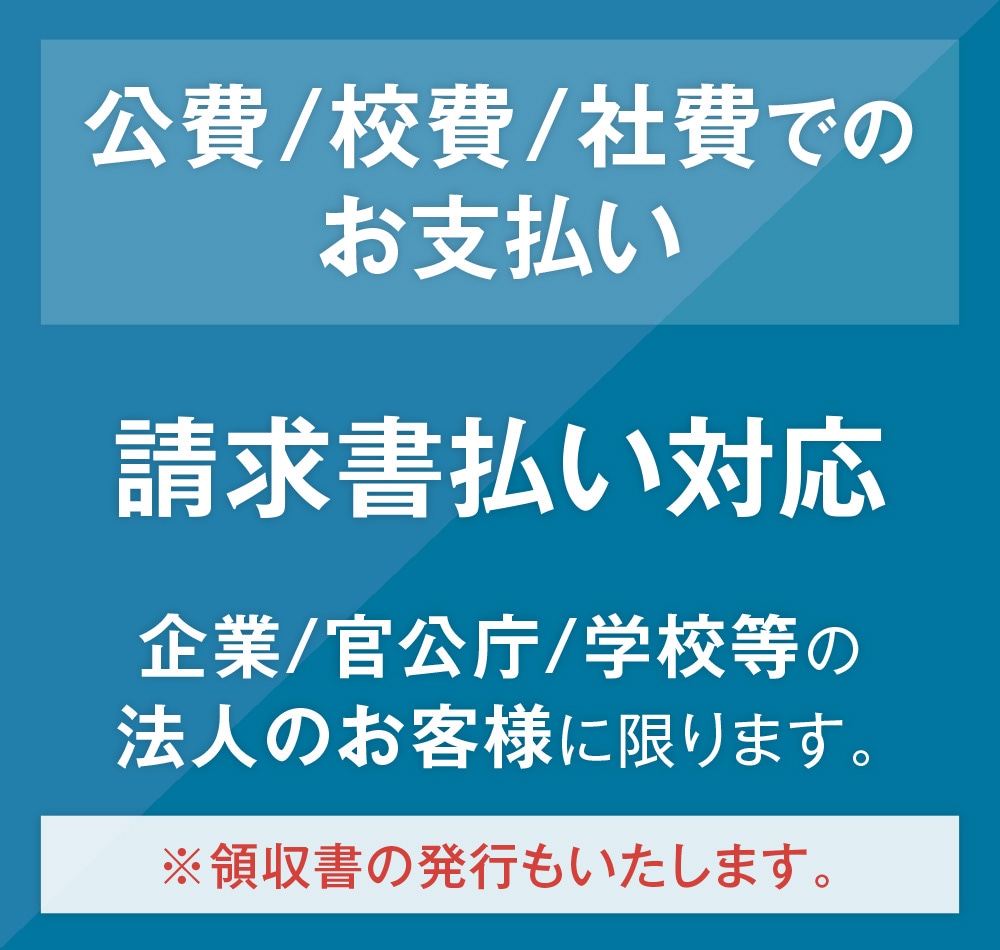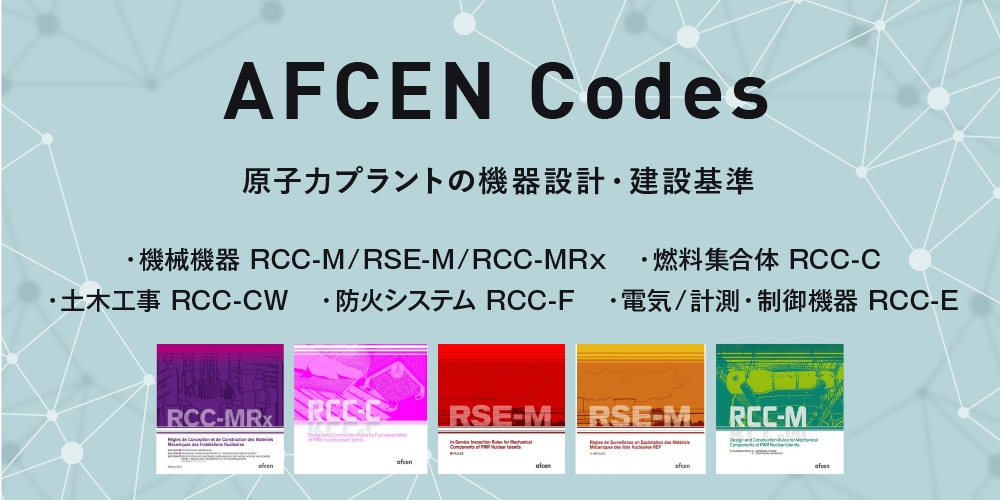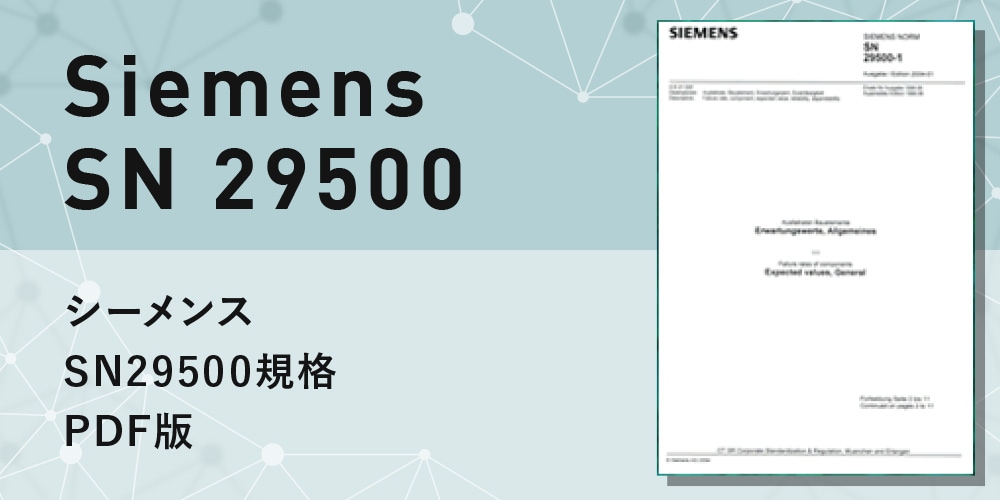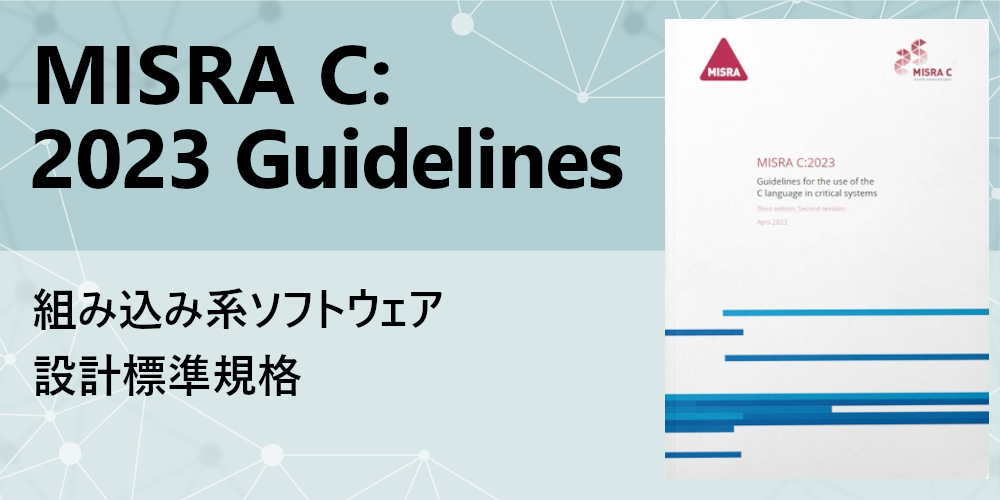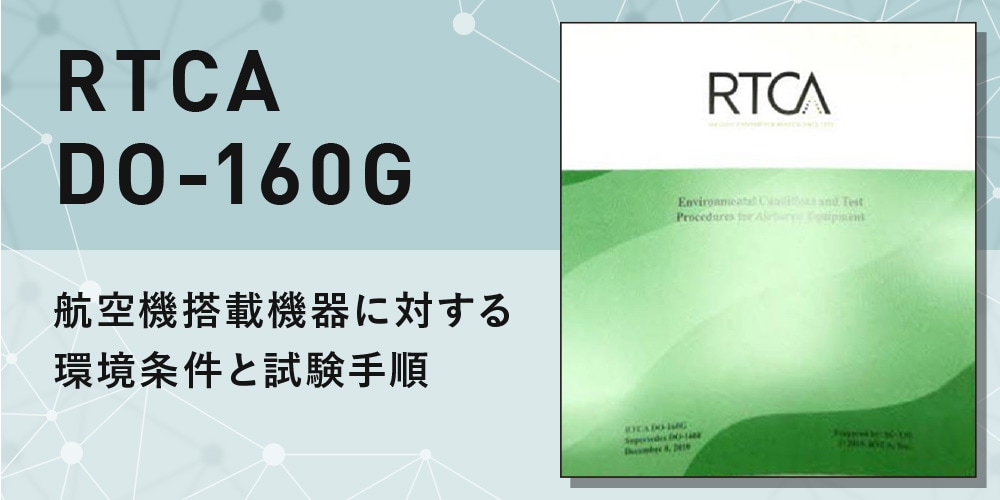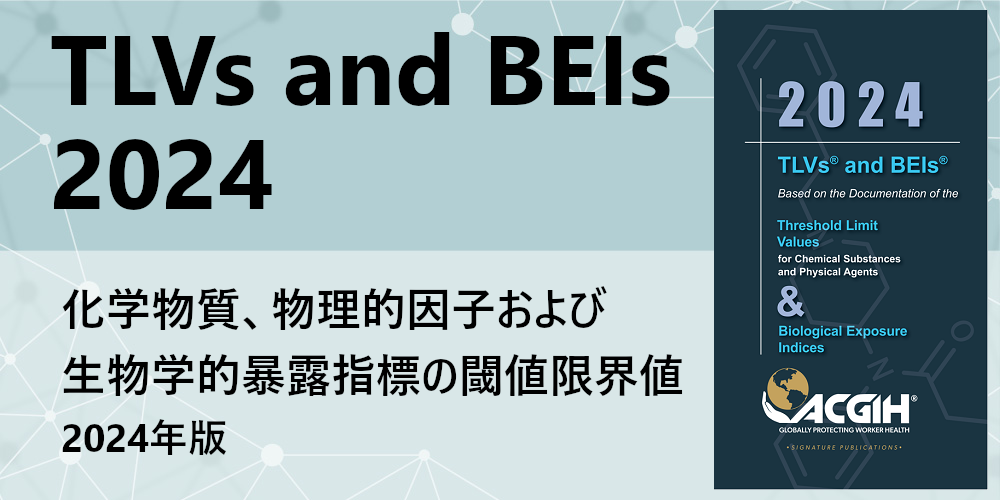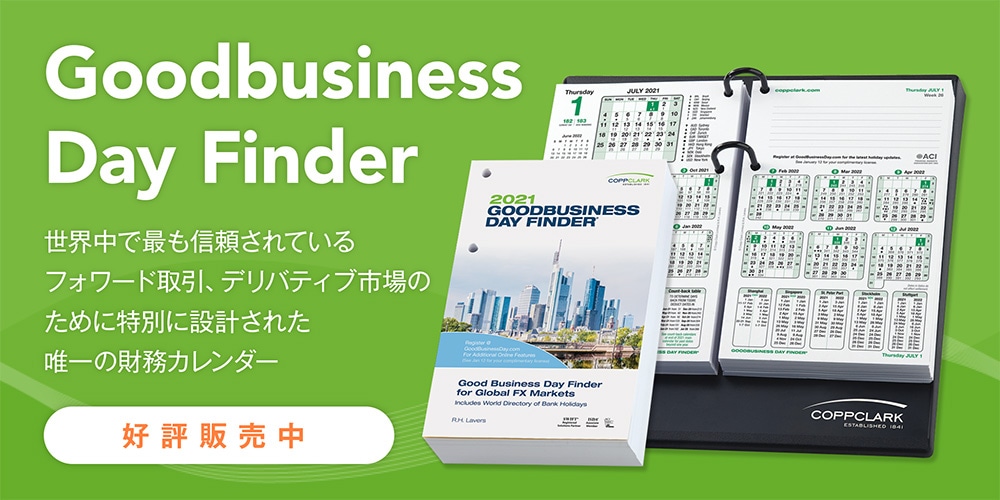Aerospace Structural Metals Database.(ASMD)CINDAS LLC航空宇宙構造金属データベース

Aerospace Structural Metals Database(ASMD)【見積商品】
数量
※システムの仕様上、価格が0円となっております。販売価格に関しては 個別にお見積もりが必要でございますので別途お問合せ下さい。
【商品内容】
ASMDはエアフォースとNASAによって開発された、航空宇宙構造金属ハンドブック(ASMD)のオンラインデータベースです。
ASMDは、高強度、軽量合金の材料特性の業界の指標となっており、 現在、航空宇宙産業およびその他の業界で使用されている257を超える合金について、91,800以上のデータ曲線と17,000ページを超える厳密に評価された情報を含んでいます。
【特徴】
・CINDAS社の主要なデータベースとして、2018年も材料を追加中。
・専門家のレビューを受けた情報を提供
・17,000に及ぶPDFのテキストページ、91,800以上のデータカーブと257の合金
・アメリカの治金の歴史的遺産と最新の材料を融合したデータベース
・世界中で最も大きな根拠のある材料物性ファクト・データベース
・ブラウザ(Firefox, Chrome, Safariサポート) とJaveスクリプト、Cookieのみで、参照可能
・IP認証
The ASMD was created by CINDAS LLC in 2007. It is the web-based version of the highly respected and widely used Aerospace Structural Metals Handbook (ASMH) developed by Air Force and NASA. The ASMD has quickly become the industry benchmark for materials properties of high strength, light weight alloys. It now contains more than 91,800 data curves and over 17,000 pages of critically evaluated information on over 257 alloys used in the aerospace and other industries. It has the same interactive features as the TPMD and MPMD. It is updated and expanded continually with carefully selected alloys.
CINDAS LLC web-based database graphing functions include:
Large graphs.
Hovering cursor will show x and y values of each data point on the graph, in the color of the graph. All of the actual test data is still shown using the Show Text option.
Zoom feature expands the scale of the graph instantly. To zoom into the graph, click and drag a box around the data points to see in more detail. The graph will automatically adjust the axis values. This feature may be used multiple times to expand the same area of the graph. To return to the original graph, click Reset Zoom.
Export to printer, JPG, PNG, PDF, etc. New icons on graph display, allow user to save/export the graph to various programs.
Change Units feature placed next to the property and can be changed prior to viewing graph.
Expanded HELP section to explain new features.
Question marks (?) for immediate help with material and curve selection instructions.